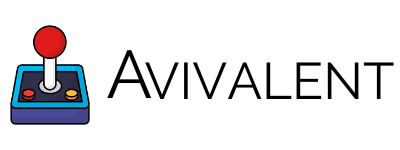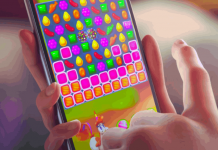If you're looking for a well-rounded battle royale FPS game on mobile, look no further than playing one of the most popular mobile games to have ever graced your phone's screen—PUBG Mobile.
PUBG Mobile or PlayerUnknown's BattleGround Mobile is a first-person shooter game by Level Infinite. In this game, players are thrown into a map where they are left to fend for themselves. Each player must gather resources or loot other players for weapons and other items while trying to survive and become the last player left in the game.
This battle royale game is one of the most popular so you're most likely to go up against some of the best all over the world. Don't worry as I have all the tips that you need to increase your chances of survival. Check out how you can play the game, how to download it, how to get the Elite Pass, and more with my guide below.
- Adjust Different Settings Before You Play Your First Game
- Take Advantage of the Terrain for Cover
- Looting Feels Much Easier in PUBG Mobile
- Turn Off Chat and Enable Voice Chat Instead
- How to Get an Elite Pass

Adjust Different Settings Before You Play Your First Game
When I first started the game, I had to get acquainted with the different controls and the graphic settings of the game. To do this I went through the tutorial which is also an essential part of learning the game.
Once done, I go ahead and change the controls to make them more comfortable and suited to the placement of my hands and fingers. I then changed the graphics setting of the game and adjusted the frame rate.
Adjusting the frame rate allows me to avoid having frame rate drops wherein the graphics of the game skips a frame which causes me to lose sight of the game. Adjusting the graphics level of the game also makes it better to play.
If you have a low-end phone and you want to play PUBG Mobile, it is best that you try to lower the graphics setting and frame rate so you can perfectly enjoy the game.
Keep a Close Eye on the Minimap
There are a lot of things to keep an eye out for in PUBG Mobile, one of which is the minimap. The minimap is the best way to get updated information on the map. Every time I move around the area, I can see where I'm facing as well as the location of a nearby structure.
This can be very crucial since I can immediately head over to such a structure to get some cover when I'm attacked. Furthermore, the minimap also lets me know if there are enemies nearby if they are using vehicles.
I always make sure to keep a close eye on the minimap so I am updated with my location, where I can go next, and what I can do within the game.
Take Advantage of the Terrain for Cover
From the moment I land on the map to the time I start looting the resources around me, there is non-stop action.
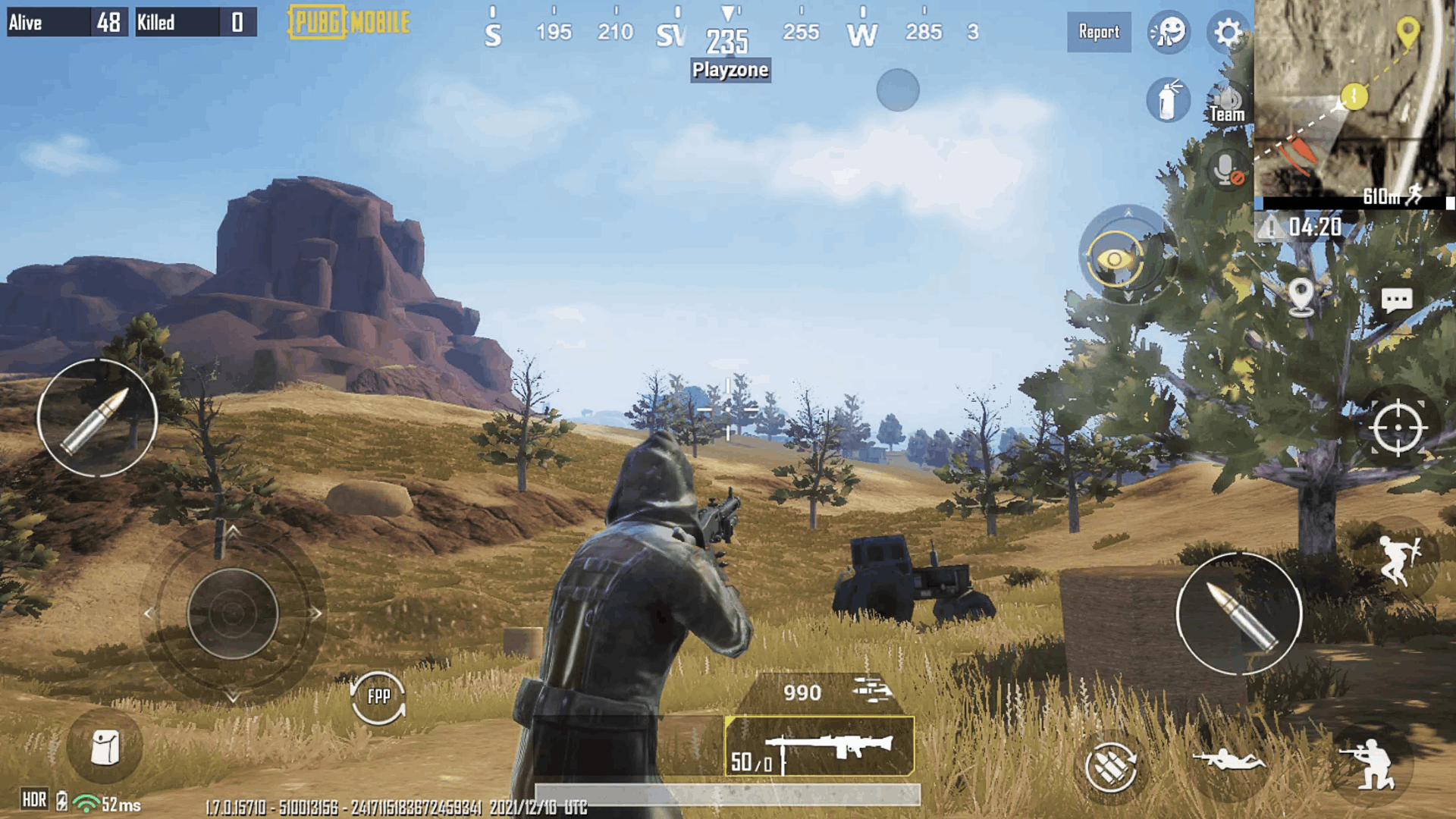
All players will start trying to shoot each other and, since I don't have that many resources or weapons with me, I often try to find cover while weathering the gunfight. There are a lot of areas to choose from to take cover but one of the most underrated areas that I've discovered is the terrain.
These are the huge rocks and small hills that make up the entire landscape of the map. There are even tall grasses and ruins that I can jump into whenever I'm under fire.
Take advantage of these terrains for cover so you can safely try to hide from the onslaught and wait for the perfect time to strike back.
Keep on Moving
I often find myself under fire in the first few minutes of the match. This is already normal given that the game is time-limited. The best way to avoid getting hit by stray bullets is to keep on moving.
Run around while taking cover from time to time to avoid getting ambushed. I make sure that I keep on moving around the map while looting resources so my enemies won't be able to pinpoint my exact location.
Moving around makes me difficult to track down hence I always have the upper hand whenever I have the chance to attack them.
Looting Feels Much Easier in PUBG Mobile
Looting is another activity that players often do whenever there are resources and weapons nearby. Looting is done automatically in PUBG Mobile, unlike its PC counterpart.

All I need to do is run through the item to pick it and it will immediately get picked up and stored in my inventory. For augments and other accessories, it will automatically attach itself to the specific weapon.
Looting is quite easy in the mobile version but you still need to become efficient at it by constantly moving around from one building to another. Most resources are often found inside buildings where you also will encounter other players.
Be careful when looting as this is one of the main reasons why players clash together.
Do Not Underestimate Healing
Healing is an important aspect of playing PUBG Mobile. It is also one of the most underestimated parts of playing the game since most players that I've encountered never truly take advantage of healing.
Whenever I take damage, I always make it a point to take cover first and heal a good chunk of the damage I've received. Many players often just rely on armor and never really stop to heal themselves.
They soon end up getting killed in combat and, as a result, lose the game. Make sure that you stop for a while to heal yourself so you gain your health back and live to continue the fight. Never underestimate the power of healing.
Turn Off Chat and Enable Voice Chat Instead
Playing PUBG Mobile is always more fun when I'm playing with my friends. There's always chaos and madness whenever we get to play with each other.

The thing about playing on mobile devices is that it can be very difficult to type the words that you want to convey in chat. Communication is important for a game like PUBG Mobile, especially when played together with friends.
For this reason, I highly recommend that you turn off the chat feature and enable voice chat instead. This makes my conversations with friends much easier since I don't have to type while running around or shooting the enemy.
It also enforces the notion that communication is key to victory by making it easier to talk.
Play Around the Edge of the Circle
As the game progresses, the map is engulfed in different zones that make it even more interesting. The red zone is where players need to avoid as it will slowly burn my health away until it eliminates me from the game.
There is also a blue zone where most players will be moving towards as the map slowly gets engulfed by the red zone. Try to play around the edge of the circle or the blue zone since most players will be heading towards the center of that zone to avoid getting burned at the red zone.
I often do this to avoid any encounters with the enemy and wait until the map is small enough for me to get into the real fight.
How to Get an Elite Pass
Every player should know that to elevate the gaming experience when playing PUBG Mobile, you should have an Elite Pass.

An Elite Pass costs real money and provides different rewards by playing and winning matches. Each level consists of rewards and at the end of the pass, there is an exclusive reward that players can only have when they're able to complete the tasks.
For those who don't have the money to spend for an Elite Pass, the only way you can get an Elite Pass is either follow their official social media page or a PUBG Mobile streamer.
Streamers often gift Elite Passes to their loyal viewers so make sure that you follow and watch their live streams.
Always Play with Third-Person View
Most players might be used to playing PUBG in first-person view but I often tell them to switch it up and play it in third-person. You might be wondering why I recommend playing it from such a perspective.
Playing the game in a third-person perspective widens the view allowing you to scope the landscape. This helps you spot incoming enemies or helps you scout for cover when you're under fire.
You can even hide behind terrain and use the third-person view to sneak around the corner and gain an advantage.
Conclusion
Those are just some of the best tips and tricks that I can offer especially for players who want to improve in playing PUBG Mobile. Don't forget to apply them whenever you play the game.
PUBG Mobile is available to download at the Google Play Store and the Apple App Store.