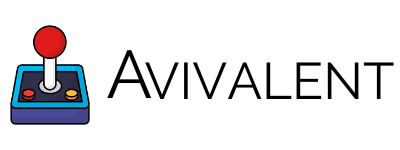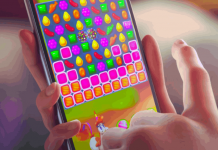Since the very beginning, Epic Games' Fortnite was a massive success – drawing more than 125 million players and selling hundreds of copies of the game in just the first year. The game became the biggest title in the growing battle royale genre.
However, things started to go bad when Epic Games started a feud by adding direct payment options to avoid giving Apple and Google a 30% cut of in-app sales. The game developer filed an antitrust lawsuit, to which the platforms responded by banning Fortnite from their respective app stores.
The conflict between tech giants and game developers has largely hampered aspiring Fortnite players as they can no longer download the game via the stores. But, no worries, in today's article, we will brief you about downloading the game on your phone, bypassing the stores – of course, the legal way. So let us begin!
- Playing Fortnite On Android Devices
- System Requirements For Android
- Downloading The Game On iOS Platforms
- The Gameplay
- Acquire Skins With The V-Bucks
- First Off, Nail The Landing
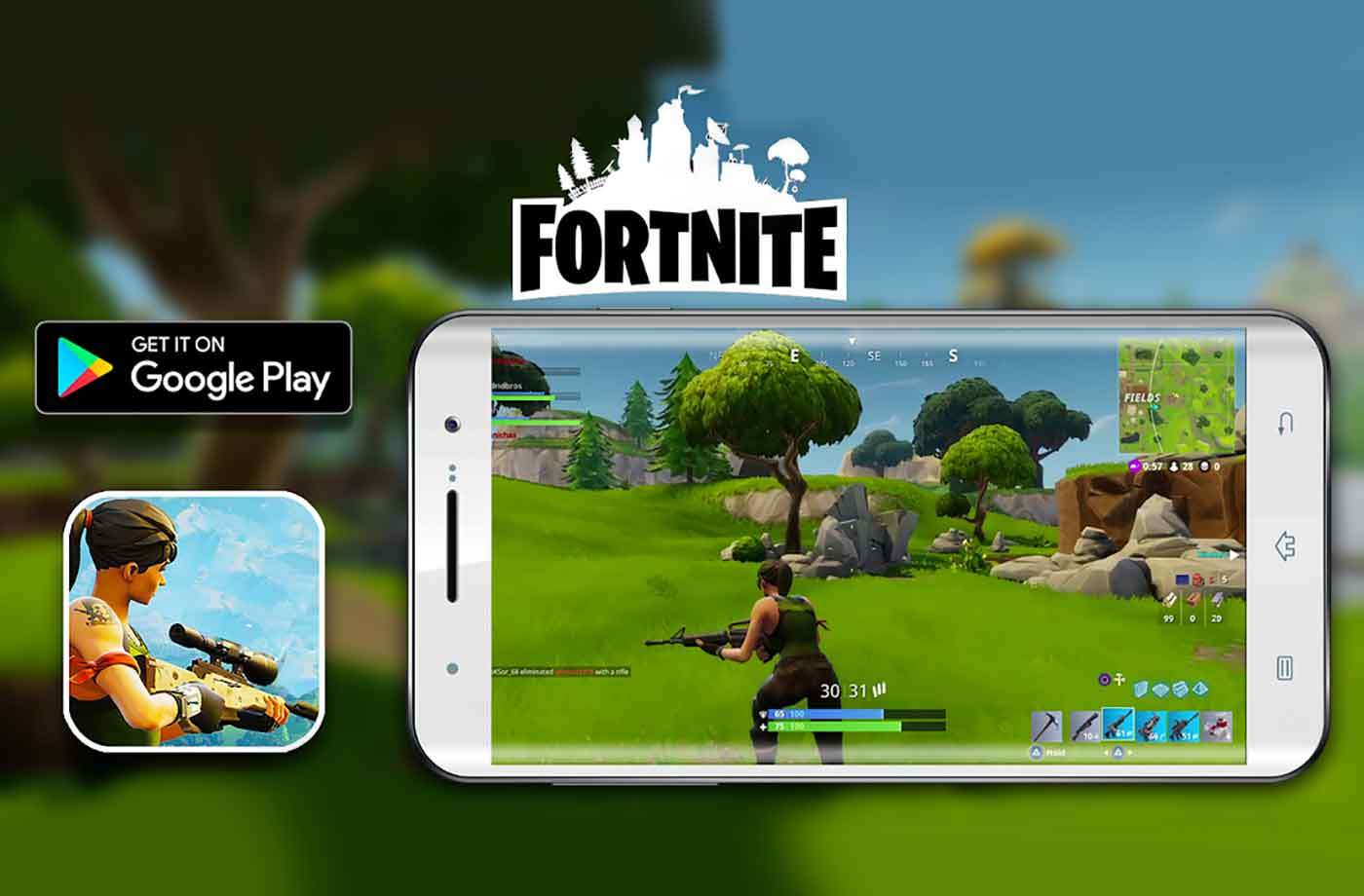
Playing Fortnite On Android Devices
After the feud between Epic and Google, the latter banned the game from its app store – Google Play Store.

However, the good part about the ban is that the existing players, who have already downloaded the game, can continue playing the game. But, if you are new to the game, you won't find it in the Google Play Store.
Long before Fortnite was available on Google Play Store, Epic Games required players to use its own app, Epic Games – commonly known as the Fortnite Installer. This side loadable version has once again been relevant after Google removed the app from its stores.
Additionally, if you are a Samsung Galaxy phone or tablet user, Fortnite is available for direct downloading via Samsung Galaxy Store.
How To Download Fortnite On Android Devices
Talking about the downloading – or better say, sideloading procedure, it is very simple. To begin with, users require scanning a QR code on this website or visit fortnite.com/android on your android device – the QR code option is, however, much faster.
Once the code is scanned, users are then guided to downloading the Epic Games app. The Android device might require some permissions in order to download the file – these permissions are to be given by the users manually.
After the Epic Games is downloaded and installed, players can select the Fortnite Mobile game and tap on it to begin downloading. Finally, you will have your game installed on your phone. It is also worth noting that players can even buy V-Bucks – the in-game currency, directly from the app.
System Requirements For Android
Fortnite is an exclusive game and runs only if the device runs on a high-end system. First, the device should be running 64-bit Android on an ARM64 processor.

The device must have an Android version of 8.0 or higher. Plus, the device should have at least 4GB of free onboard RAM and an Adreno 530 or higher, Mali-G71 MP20, Mali –G72 MP12 or higher as the GPU.
Check The Specifications Of Your Device
Users can check if the device meets these requirements or not from the device's Settings option. Go to the Settings, and look for the About Phone option. Most devices have complete detailed specs on this page.
If the page does not show you the device's full specs, there is an alternative way. Users can use the device's model number to search – go to your preferred search engine and search for a detailed specification.
Downloading The Game On iOS Platforms
Contrary to the downloading procedure on Android, getting Fortnite on the iOS platform is a bit more complex. It is much easier if you have already installed the game in the past.

All you have to do is open the Apple App Store on your device and then tap the Account icon.
Then go to the Purchase list – the list will show you all the apps and games you have downloaded using your Apple ID. Next stop, you have to find Fortnite and click on download to begin the procedure.
The basic requirement for playing Fortnite on an iOS platform is an iOS 11. Devices like iPhone SE, 6s, 6s Plus, 7, 7 Plus, 8, 8 Plus, and X allow users to enjoy Fortnite without any glitches.
Via Family Sharing
What if you have never installed Fortnite on your phone? Well, there is still one possible solution: you can download Fortnite on your phone via Apple Family Sharing. To begin with, you will have to set up family sharing and make sure that the Purchase Sharing option is on.
You will also have to add a payment option to pay for downloads. It is also worth noting that you will be paying for all downloads on the Family Sharing accounts by entering your card details as the payment method.
Finally, you can go to the App Store and tap on your name icon. Then tap on the Purchased icon and then on the Family Member's account. Next, search for the Fortnite game and begin the downloading process.
The Gameplay
We all know that Fortnite is especially known for its Battle Royale gameplay – even first-timers know about that.

The online survival game has 100 players placed on a virtual island, and each player fights to become the last one standing.
Once on the imaginary and cartoonish land of war, players must find weapons and scavenge equipment for survival. With the weapons, you kill your enemies, and with the survival equipment, you build the walls, platforms, and ramps to ease the game.
On the map, players also will find bandages, first aids, and other energy-boosting kits.
Play Area And Electric Storms
Apart from the killing, the competitive element of the game, other major things to take care of are the shrinking play area and the electric storms.
Both of these can take away your life along with your chance of winning the game. Additionally, the game also regularly updates players about the players who got eliminated and how.
Acquire Skins With The V-Bucks
Now, let us talk about the prices of the game. If you are playing just for fun, the game is absolutely free to download and play – meaning you can access all the gaming modes and weapons without spending a single buck.
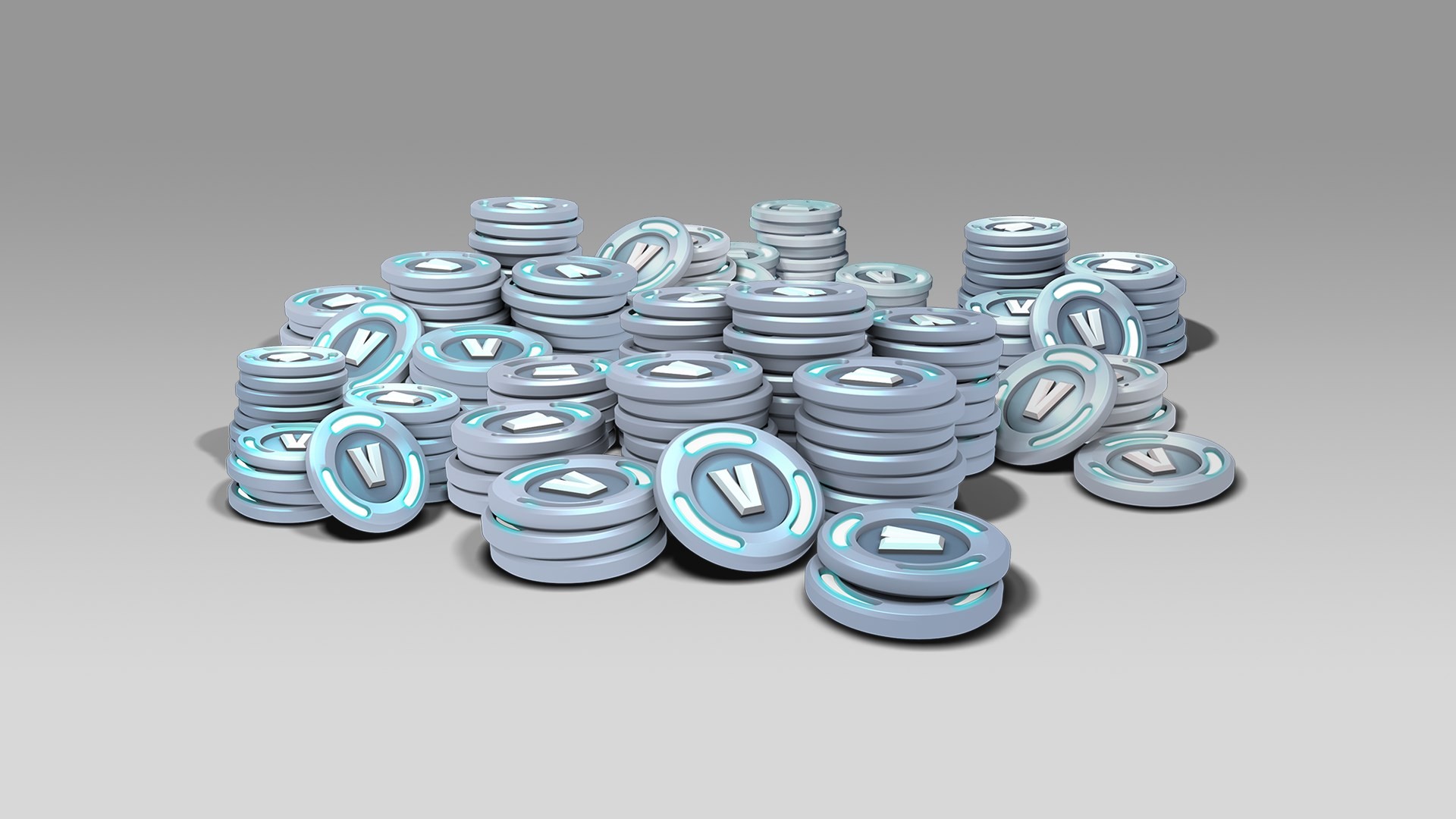
However, spending a few bucks means a premium battle pass, accompanied by loads and loads of weapon skins and costumes. Users require V-Bucks – Fortnite's own in-game currency to get the premium battle pass, which can be acquired with real money.
You can unlock exclusive clothing items, weapon skin emotes, and much more with the battle passes.
Players can purchase the V-Bucks right through the game's in-app purchase schemes – for $100; you can get 10,000 V-Bucks plus another 3,500 as a bonus.
The Free Skins
If you do not want to spend money to get the Fortnite skins – there are also some other ways to earn them for absolutely free.
Participating in the Fortnite events conducted in your region is one way to win rare and unique items.
Alternatively, if players pass certain levels in the game, they are awarded with some skins. However, they are not that exclusive and rare compared to the ones you can buy with the V-Bucks.
First Off, Nail The Landing
First of all, the landing on the island matters a lot. Many players jump out as early as possible to get down and start eliminating each other. However, this only works if you are a pro in the game.

Contrary to that, if you are beginning with the game, try to be patient and jump in the final seconds with fewer enemies coming to kill you. The late landing will also provide you with more time to find weapons and potions to help you survive the game.
Another important thing to take care of while playing the game is to choose the right weapon. Winning the game is impossible without having a solid weapon and using it to destroy the enemies.
M16 – assault rifle, semi-auto sniper rifle, rocket launcher are some of the best guns available in Fortnite. Apart from picking the right weaponry, players also require consumables and protection equipment like shield potions, med-kits, and bandages.
Pay Attention To The Sounds
One of the best parts about Fortnite is that the game provides an excellent audio system that the players can use to their advantage. Footsteps, gunshots, and other in-game sounds can come in handy to you if you listen to them carefully and evaluate them.
Seeing another player before they see you are often half the Fortnite strategy. Players are advised to get a gaming headset with enhanced sound quality and noise cancellation to enhance their audio advantage.
The Bottom Line
To sum up, Fortnite is a fantastic battle royale game to play, and lately, it has evolved as one of the most popular first-person shooting games ever. The best part is that it is available on multiple platforms and smartphones until the conflict between the platforms and game developers happens.
However, the good part – Fortnite lovers can still play the game that they love the most. With the ways mentioned above, you can still enjoy the game, plus with the tips presented above, you can play the game like a pro.