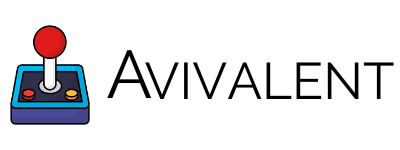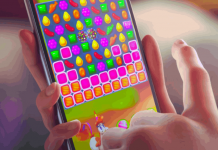If you are a newcomer to the flight simulation genre of mobile gaming, chances are, playing Pilot Flight Simulator 2020 is going to be a very challenging game to play. I know it's not going to be easy to play this game, but it will be worthwhile as you soar through the skies and complete each mission perfectly.
This plane pilot simulator features realistic airplane flying and realistic physics, which will surely make the game even more challenging. That said, flying an aircraft can be very difficult, and while there are ways to make things much easier, there are still many things to learn in the game.
For that reason alone, I've listed down some of the best ways to play Pilot Flight Simulator 2020, including how to earn cash and where to spend the cash, and more with my guide below.
- Take Advantage Of The Early Levels As Part Of Your Training
- Check Out Missions Mode To Earn More
- Fly Over Checkpoints And Get Cash
- Use Pause To Get Some Beautiful Screenshots
- Restart Levels To Earn More Stars And Cash
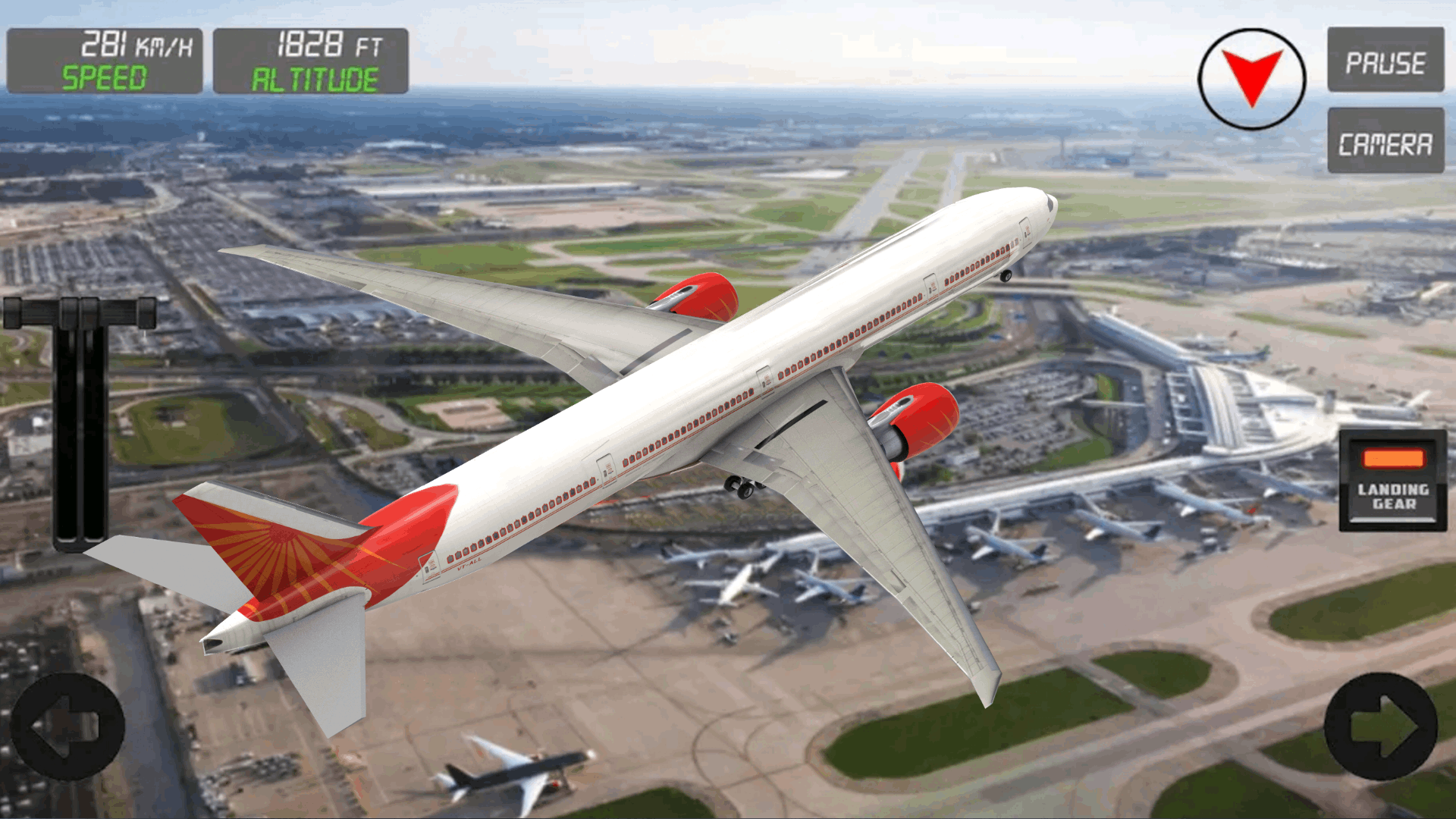
Take Advantage Of The Early Levels As Part Of Your Training
At the start of the game, I can choose which airplane I want to try out. The first airplane is the best when it comes to learning the game. The game's early levels would be a good point to learn the basics, especially how to fly the airplane.

Soon, I was able to fly around, but the game continues to teach me with the help of new objectives such as flying through green hoops or flying over checkpoints.
I suggest using the first few levels as a training ground to fully understand what the game is all about before you proceed to higher levels. It's great that the game takes its time to teach me how to fly and land an airplane.
Select The Best Airplane
There are four different types of aircraft that I can choose in Pilot Flight Simulator 2020. Each of these airplanes has its own set of stats which can be an advantage or disadvantage depending on the mission.
Some aircraft have faster speed but cannot carry a lot of weight, while others are slow and bulky, but they can accommodate a lot of cargo. Select the best airplane to use in each mission.
Since missions change from time to time, learn how each airplane is different from the other by trying them out at early levels.
Check Out Missions Mode To Earn More
Now that I can fly and land an airplane, it is time to set out on a mission. There are three main game modes in Pilot Flight Simulator 2020, and these are Mission Mode, Race Mode, and Rescue Mode.

The last two can only be unlocked once you play enough levels in Mission Mode. Both Race and Rescue Mode are highly competitive game modes, so I leave them for later.
Meanwhile, each level in Mission Mode features a different set of objectives. They can be as simple as flying over several hoops or checkpoints or going from point A to point B.
Always make sure to follow the mission objectives to earn cash and stars at the end of each level.
Timing Should Be Perfect
Pilot Flight Simulator 2020 brings a lot of mechanics to the game. Mechanics such as flying while maintaining a decent speed as I go through different checkpoints can be easily learned by playing the game. However, there are certain mechanics that are pretty difficult to master.
Probably one of the most challenging parts of playing this game is the lift-off. The lift-off requires a lot of precision and timing to do it well. The airplane would need to speed through the runway first to gain momentum, and this is where perfect timing is needed.
At some point, I will have to lift the airplane off the runway to begin ascending to the skies. Failing to do so would result in crashing outside the airport. Try to practice this skill within the early levels so you can perfect the art of lift-off before the game becomes more difficult.
Fly Over Checkpoints And Get Cash
Cash is a resource in the game that allows me to purchase new planes and cosmetic items. Having new airplanes means that I can finish different objectives at different levels of the game much faster.

There are many ways to earn cash in this game. One good way to do so is to complete each mission perfectly. However, I've discovered that flying through checkpoints will also result in extra cash, which is calculated at the end of each stage.
The more checkpoints I fly over, the more points I receive and the more cash I earn. Make sure to fly over hoops and checkpoints perfectly and try not to miss them so you can earn more cash.
Use Different Controls Such As Joystick Or Tilt
Pilot Flight Simulator 2020 has some of the more advanced control setups in mobile gaming. There are three ways to control the plane. First, the button setup allows me to control how I fly the plane by using a series of buttons.
Meanwhile, the joystick, if you can connect one on your phone, offers a more fluid setup. Lastly, the game also features a tilt control setup where I can control the plane's flight by tilting my phone in different directions depending on where I want it to go.
I suggest trying out these three different control setups and see which ones are the most comfortable for you.
Use Pause To Get Some Beautiful Screenshots
As soon as I fly the plane up in the sky, I truly appreciate the game's amazing graphics, especially with the different terrain.

It is probably one of the most beautiful visuals that I've seen in most mobile games that I've played so far. Use the pause button at the upper right portion of the screen and then tap on the camera icon to take a screenshot.
I would then upload this on my social media account and share it with my friends. Make sure to do the same and capture some of the most beautiful landscapes from high above the sky.
Align With The Runway Before Landing
After completing the mission, it is time to land the plane. In the same way that it takes perfect timing to launch the plane from the runway, I also need precise timing to land my plane back on the ground.
The first thing I do is align my plane with the runway and make sure that I have enough space for the plane to land. Then, I tap on the landing icon, which releases the plane's wheels as I slowly descend into the runway.
At this time, lowering the speed and acceleration of the plane is key to landing safely. Don't try to tilt the plane down, or you'll risk crashing it. Try to descend first and then slowly but surely level the plane down until you touch the runway. After that, lower the speed and acceleration even further until you come to a full stop.
Restart Levels To Earn More Stars And Cash
Each level of the game contains a different set of objectives. While many players often accomplish those objectives in one go and earn the stars needed to unlock the next level, there are certain missions that may be difficult to pull off.

There are also times when I try to finish a level and end up getting one or two stars which may not be enough to unlock the next few levels.
The best way to remedy this is to restart the level and complete the missions flawlessly. This should result in a better score which can help unlock more levels and missions.
Don't be afraid to replay the same level over and over to gain stars and cash.
Use Cash To Modify Your Plane
Once I earn a few thousand cash in the game, I would immediately go to the option that says Modify Plane and purchase some cosmetic items to enhance the visuals of my chosen plane.
There are many cosmetic items to choose from, such as stickers, flags, and some can even be attached to different parts of the plane.
Remember that these items don't add anything to the plane aside from aesthetics, so go ahead and modify your plane to your desire.
Conclusion
Learning the foundations of playing this game is essential. I hope you learned a lot from the tips I've mentioned above. It may take a while for you to get the hang of things, especially when it comes to maneuvering your plane up in the sky but go ahead and enjoy the experience.
Pilot Flight Simulator 2020 is now available on the mobile platform and can be downloaded through the Google Play Store.